|
|
12 months ago | |
|---|---|---|
| docs | 4 years ago | |
| .gitignore | 4 years ago | |
| LICENSE | 4 years ago | |
| README.md | 4 years ago | |
| example.gif | 4 years ago | |
| pplsearch-icon.png | 4 years ago | |
| pplsearch-open-graph.png | 4 years ago | |
| pplsearch.sh | 2 years ago | |
| pplsearch_logo.png | 4 years ago | |
| vcardfixer.sh | 6 years ago | |
| vcardreader.sh | 12 months ago | |
README.md
pplsearch
A GUI/TUI addressbook searcher/viewer for use with a mess of vcards
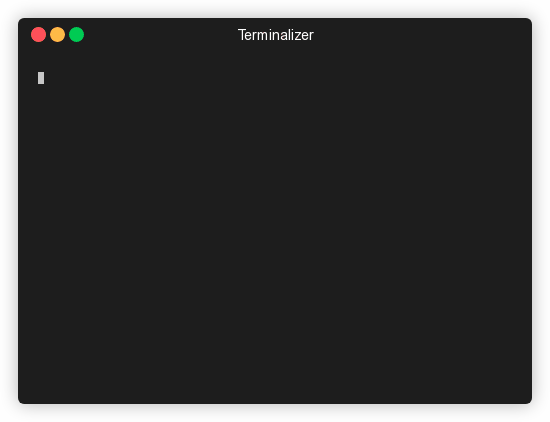
If the above is too small, you can see it on terminalizer
Contents
1. About
I really liked ppl and the control it
gave you over your contacts. I was thrilled to find vdirsyncer
and the way it can sync your contacts with multiple services. But I wanted a way to be able to
quickly and easily search through my contacts for basic information and, if I wanted,
to have a GUI to do it.
As ppl is now defunct, this script has taken the place of accessing (though
not editing) my addressbook quickly and easily with a GUI or TUI.
This is a complete overhaul from prior versions.
2. License
This project is licensed under the MIT License. For the full license, see LICENSE.
3. Prerequisites
All of these are available in Debian (and presumably Ubuntu) as packages:
sudo apt install vdirsyncer rofi fzf xclip ripgrep tee
- tee - for redirecting output
- xclip - for copying output to the clipboard
- fzf - Provides TUI for selecting VCard
- rofi - Provides GUI for selecting VCard
- vdirsyncer with the "filesystem" option
- ripgrep for faster grepping
Trust me, you want to check out fzf, rofi, and ripgrep anyhow.
4. Installation
Place pplsearch and vcardreader in the same directory somewhere in your PATH.
If your VCards are somewhere other than $HOME/.contacts/contacts you will
need to edit line 14 to reflect the location of your contacts.
5. Usage
pplsearch [-h|-m|-c]
- -h : Show a very basic help file
- -c : Run in cli/TUI mode
- -m : Run in Mutt mode
Call pplsearch (from the command line, a launcher, Mutt, or an Openbox menu)
and it will quickly give you a list of names (through fzf in the terminal, or
using rofi on X. Select the name (and VCard) you want to use.
In GUI mode, pplsearch will use rofi to nicely display the results. In
TUI mode, pplsearch will return the information to STDOUT. In both cases,
the results are copies to all clipboards using tee and xclip automatically.
Black and white emojis are used to make things look a bit better.
In Mutt mode, pplsearch will only return an email address, so can be used
for address completion by Mutt. If there is more than one email address for
that contact, it will use fzf again to let you choose the proper email.
If you do not have vdirsyncer set up, you'll have to get the vcards
there some other way (say, exporting from your mail client).
6. VCardreader
Yes, it's another VCard reader. This one is in bash.
It can be sourced to provide the function read_vcard. If sourced to provide
this function, it expects the variable $SelectedVcard to point to the VCard
you want to read.
It can also be used as a standalone VCard reader by specifying the full path and filename of the VCard you wish to examine. For example,
vcardreader /home/steven/.contacts/contacts/VCard_is_here.vcf
7. VCardfixer
The vcardfixer.sh script is there to simply fix some small irregularities
in individual vcards. Currently it handles the lack of the N: field (and
properly swaps last and first names) and the lack of an END:VCARD field.
It's a pretty simple bash script (though finding out that a rogue carriage
return was causing me problems took forever), so if you have another field
that's causing problems, you can fix it.
8. Tip
Make your contacts into a git repository!
While slightly afield from the scope of this script, I found it useful to make your contacts directory a git repository so that you can check and revert changes from syncing.
Set up vdirsyncer properly, and when it's all configured, call it with a wrapper script like this:
/usr/bin/vdirsyncer sync 2>&1
# Your contacts directory goes here, obviously.
cd /home/steven/.contacts
git add .
git commit -a -m "automated sync"
git gc --auto --prune
9. TODO
-
Known issue: Some rofi themes wrap the selection line and try to make it fit in one row (arthur, in particular) while others gracefully chop it and it looks great.
-
Add in additional fields to the reader function (e.g. Title, Address)
-
Optionalize the emojis
